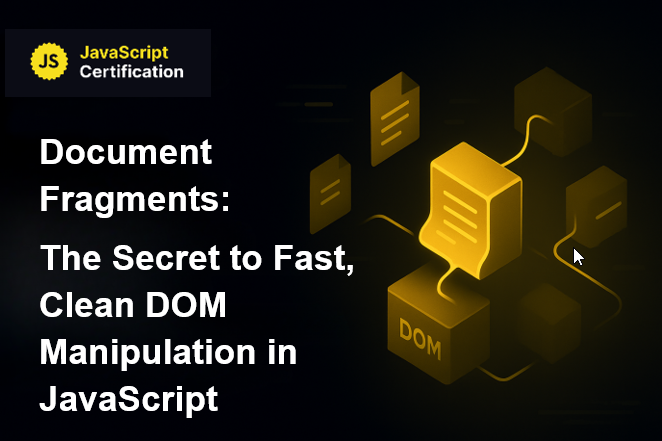
Document Fragments: The Secret to Fast, Clean DOM Manipulation in JavaScript
Discover how DocumentFragment can dramatically speed up DOM manipulation in JavaScript. Learn how to batch element creation in memory, avoid reflows, and build smoother, faster interfaces with clean, efficient code.
Martin Ferret
November 6, 2025
When you add elements to the DOM in a loop, you often pay a hidden cost. Each insertion triggers reflow, repaint, and layout recalculation. It’s invisible, but it slows everything down.
There’s a better way.
It’s called the DocumentFragment.
What It Is
A DocumentFragment is a lightweight container that lives in memory, not in the DOM.
You can build an entire subtree inside it, and when it’s ready, insert everything at once.
The fragment disappears upon insertion, leaving only its children in the document.
One update instead of ten, one layout pass instead of ten.
Before: Direct DOM Insertions
Imagine rendering a long list of products.
const list = document.querySelector('#products');
for (const product of products) {
const li = document.createElement('li');
li.textContent = product.name;
list.appendChild(li);
}
Every iteration touches the DOM.
For hundreds of products, the browser recalculates layout repeatedly. The UI feels sluggish.
After: Using a DocumentFragment
const list = document.querySelector('#products');
const fragment = document.createDocumentFragment();
for (const product of products) {
const li = document.createElement('li');
li.textContent = product.name;
fragment.appendChild(li);
}
list.appendChild(fragment);
All nodes are created in memory first.
The browser performs one update, not hundreds.
Another Real Use Case
When building a chat feed, you may receive a batch of 20 new messages from the server.
Instead of appending each message directly to the container:
const feed = document.querySelector('#chat-feed');
const fragment = document.createDocumentFragment();
for (const msg of newMessages) {
const div = document.createElement('div');
div.className = 'message';
div.textContent = msg.text;
fragment.appendChild(div);
}
feed.appendChild(fragment);
No visual flicker, no layout jumps. The feed updates in one atomic action.
Why It Matters
- Performance: Reduces layout thrashing by batching DOM operations.
- Clarity: Keeps rendering logic separate from DOM updates.
- Scalability: Handles large lists, grids, or templates efficiently.
The Principle
Build your DOM in memory.
Render once.
Let the browser breathe.
In performance-critical code, DocumentFragment is not optional, it’s a sign of discipline.
Fast interfaces are not made of magic; they’re made of small, invisible choices like this one.
More certificates.dev articles
Get the latest news and updates on developer certifications. Content is updated regularly, so please make sure to bookmark this page or sign up to get the latest content directly in your inbox.

What's New in React 19.2
Learn what's new in React 19.2: Activity for state-preserving UI, useEffectEvent for cleaner effects, compiler-powered ESLint rules, and Performance Tracks in DevTools.
Aurora Scharff
Feb 2, 2026

What’s new in Angular 21.1?
Angular 21.1 is out, and while most of the new features are still experimental, the release gives us a solid preview of where Angular is heading. From Signal Forms API changes and long-awaited focus helpers, to more flexible control flow, template improvements, router updates, and MCP server enhancements, this version is packed with ideas worth exploring—just not shipping to production yet. Let’s take a quick look at what’s new and what’s promising.
Alain Chautard
Jan 23, 2026

How to pass your certification exam
Getting ready for the Nuxt certification exam? See how the exam works, what’s on it, and how to prep so you can actually pass it on the first try.
Reza Baar
Jan 22, 2026
Looking for Certified Developers?
We can help you recruit Certified Developers for your organization or project. The team has helped many customers employ suitable resources from a pool of 100s of qualified Developers.
Let us help you get the resources you need.

(a Cisco company)