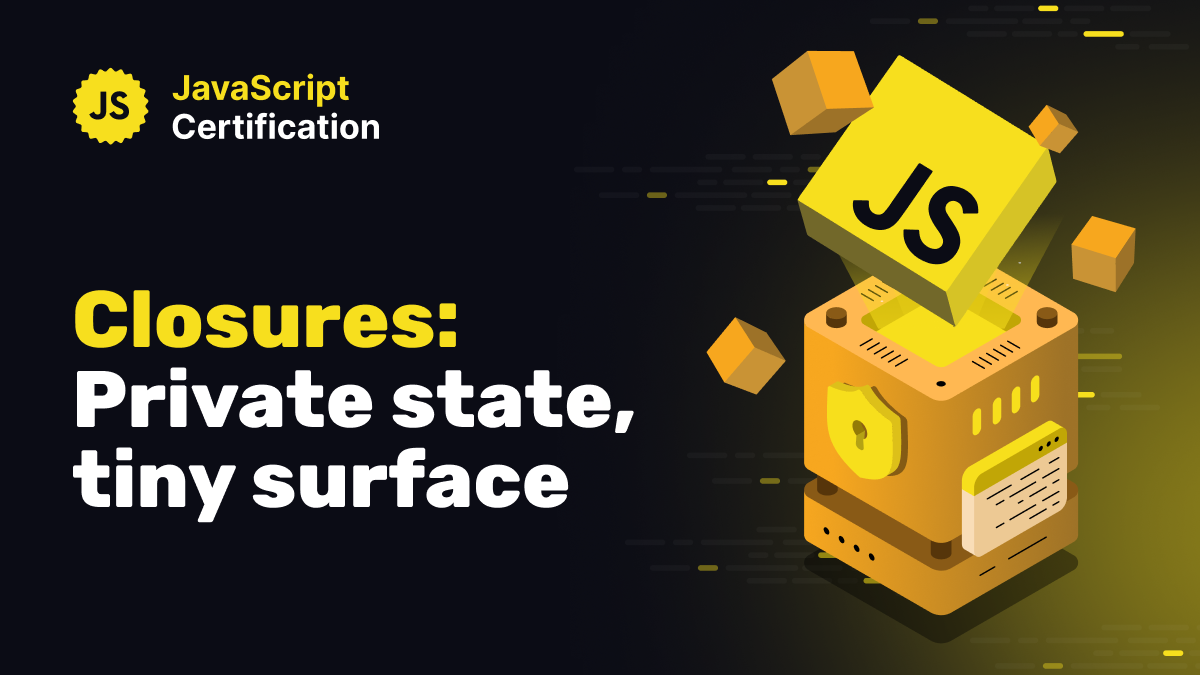
Closures: private state, tiny surface
JavaScript closures give functions memory: private state without globals, safer APIs, and predictable behavior. See what they are, when to use them, and why.
Martin Ferret
September 8, 2025
A closure is a function that keeps access to the variables from the place it was created, even after that outer function has finished. It’s the simplest way to give code “memory” without classes or globals.
Below is a small, practical example. We’ll keep the function as-is, then walk through exactly what happens line by line and why this pattern is useful in real projects.
function createCounter(initialCount = 0) {
let count = initialCount;
return function next() {
count++;
return count;
};
}
const getNextCount = createCounter(10);
console.log(getNextCount()); // 11
console.log(getNextCount()); // 12
console.log(getNextCount()); // 13
How this works (step by step)
- You call
createCounter(10). Inside that call, JavaScript creates a new lexical environment wherecountis set to10. createCounterreturns the inner functionnext. Crucially,nextis closed over the environment wherecountlives. Returning the function does not discard that environment; it stays alive becausenextstill references it.- You assign the returned function to
getNextCount. Now, each call togetNextCount()runsnext(), which reads and updates the same hiddencountvariable:11,12,13, and so on. - Code outside cannot access
countdirectly (countis not a property ongetNextCount), which means the state is private by construction. When nothing referencesgetNextCountanymore, the closure (and its environment) can be garbage-collected.
That’s a closure in action: function + remembered context.
Why this pattern is valuable
- It gives you private state without globals or classes. The only way to change the state is through the function you returned, which makes behavior predictable and hard to misuse.
- It enforces a tiny API surface. Callers get
getNextCount()and nothing else; internals remain hidden. - It’s composable. You can create many independent counters (
createCounter(0),createCounter(100)) with zero risk of them interfering. - It’s testable and local. State lives right next to the logic that uses it.
When to reach for a closure
Use a closure whenever logic must remember something across calls but you don’t want to expose that state:
- Counters and toggles that persist between interactions.
- “Run once” initializers (avoid double-booting analytics, sockets, or widgets).
- Lightweight caches or debounced handlers that keep a timer or last result.
- Event handlers that need to carry an ID, token, or configuration without polluting the global scope.
A few practical notes
Closures capture references to variables, not copies. Avoid capturing large objects you don’t need, and clean up listeners or timers that close over data when you’re done.
More certificates.dev articles
Get the latest news and updates on developer certifications. Content is updated regularly, so please make sure to bookmark this page or sign up to get the latest content directly in your inbox.

Server-side rendering: SSR or SSG, what’s the difference?
This is a clear breakdown of SSR (Server-Side Rendering) vs SSG (Static Site Generation) in Angular—explaining how they work, key differences like runtime vs build-time rendering, hydration behavior, server requirements, and how to choose the right strategy per route.
Alain Chautard
Feb 26, 2026

React Docs Refresh: useActionState and useOptimistic
The React docs for useActionState and useOptimistic have been rewritten with clearer naming, new interactive sandboxes, and patterns from simple pending states to shopping carts with error recovery. Here's what changed and why it matters.
Aurora Scharff
Feb 24, 2026

JavaScript Mistakes That Quietly Destroy Production Apps
Some JavaScript mistakes don’t crash your app, they slowly degrade performance, reliability, and user trust. Here are the ones that cost the most in production.
Martin Ferret
Feb 19, 2026
Looking for Certified Developers?
We can help you recruit Certified Developers for your organization or project. The team has helped many customers employ suitable resources from a pool of 100s of qualified Developers.
Let us help you get the resources you need.

(a Cisco company)